
September – October, 2019 Volume 16 — Issue 91
 I’m a big proponent of technology and automation of basic tasks as a first step in growing your small business. Basic daily tasks can eat up big chunks of your work day, interrupt your train of thought and work on important tasks. Thankfully, quite a few mundane tasks can be easily and inexpensively automated to free up lost time for more important – and profitable – assignments. You can automate systems and processes before you need to begin hiring staff
I’m a big proponent of technology and automation of basic tasks as a first step in growing your small business. Basic daily tasks can eat up big chunks of your work day, interrupt your train of thought and work on important tasks. Thankfully, quite a few mundane tasks can be easily and inexpensively automated to free up lost time for more important – and profitable – assignments. You can automate systems and processes before you need to begin hiring staff
Bigger enterprises have done this already – usually to reduce staff, not to hold back on hiring. Unfortunately, we have all run into more than a few less than positive experiences for us as valued customers. We simply cannot leave the customers’ side of things out of the planning process of the ‘moving forward’ part of our businesses. It’s insanity to think we can, but so many do it anyway.
Stakeholders to consider when you automate systems and processes
Focus always seems to be only on making internal processes or systems better for the company’s workforce. We are told that the changes are made for customers’ benefit. But, when you experience them from the outside… nope, not at all. Automated telephone answering systems are the worst. I made a call to my family physician’s office today. Oh, joy, the recording has changed – again!
The first words of their message start with: “Hello, you have reached the XYZ Medical Partnership. If you are facing a life threatening condition, please dial 9-1-1 for assistance.” OK. How many patients do you know able to diagnose their own conditions – without a medical degree, internship and medical experience? I’m not one, that’s for sure. This was their ‘middle of the work day office hours’ recording not their “We went home and don’t want to hear from you – even a recorded message – until we open again tomorrow – or Monday morning” recording.
How well do you serve ALL of your customers?
One of our local Panera restaurants has added the ability for guests to ‘order, pay ahead then pick up‘ food via the Internet. And, now they accept orders by phone. Guess which of their customer segments – the ‘eat-in crowd’, the one- or two-person ‘order ahead then pick up’ group or the ‘office full of employees having a lunch meeting’ group is going to get their attention? I’ll tell you right now that it is not members of the ‘eat-in crowd’ standing in line, money in hand, waiting to order and grab a quick lunch.
Perhaps if additional employees are added to prepare all the virtual orders, it wouldn’t be so bad. But, other than a few new people to drive around delivering lunches, there are still not enough cashiers to take orders or prep staff to prepare the food orders. Waiting lines get longer as the only cashier is tied up on the phone taking a long order… which is going to enter the prep area before they can take your order. So customers wait, and wait, and wait.
Serve ALL Customers with Automated Systems and Processes
It is clear no thought was given to how these changes would affect customers, at least not all of their customers. The restaurant opened itself up for more potential orders from other customers. Sure, the convenience of not having to stand in line waiting to order was improved for some – order, pay in advance and just grab your lunch later. Or, bring in bigger orders from businesses, and have the order delivered. All great for the company’s revenue streams, but what about their long time, loyal walk in customers? They have been dumped to the bottom of the priority and service lists.
I am not suggesting that you don’t implement time-saving technology and applications to help your business run smoother. We’ve recommended implementing systems and processes before. Automation strategies allow you to make better use of your time and efforts as you start your growth journey. Before you begin hiring people you may not be ready to pay on a regular basis, see how much work you can automate with low cost applications. We are talking about applications to automate systems and procedures that won’t force loyal, long time, customers to leave.
How can you easily automate your systems and processes?
There are quite a few new website applications you can use – free or inexpensively -to automate daily tasks. WordPress has tons of plug-in applications you can easily add to your WP website or blog to make experiences with customers easier and more pleasant. And, of course lighten your workload without having to hire employees. Here are a few:
Set up appointments:
 Acuity, FlexBooker and Calendly are a few options for automating scheduling. Block off some time frames/days you have open for appointments, even if it is just to talk. Clients can pick a time/day block, leave their phone number so you can call them at a time convenient for both of you..
Acuity, FlexBooker and Calendly are a few options for automating scheduling. Block off some time frames/days you have open for appointments, even if it is just to talk. Clients can pick a time/day block, leave their phone number so you can call them at a time convenient for both of you..
Some allow you to collect payments in advance, others send out confirmations and reminders to prospects. Try a few of them – some offer free trial periods, others are free, just limited in scope. If you could ‘hire’ someone to be available 24/7/365 to set up appointments without the usual back and forth emails to set a time and date – for only $29 a month – do think it would be worth it?
On-demand sales and registrations:
If you sell from your website or blog, make it possible for customers to buy something right away. Create a sales landing page on your website. Provide features and benefits of your product or service. Then, add a ‘Buy Now!’ button, a sales cart for collecting, and your call-to-action lets visitors make a purchase without you being there.
Q&A pages on your website:
Provide answers to the most commonly asked questions you get from prospects. Not every website has answers to every single prospect or client’s questions built into its standard content. If you aren’t available to take a call, make additional information available. What are the top 5-10 questions you get from prospects? Answer them and make answers available when you are not.
Prepare a well thought-out Early Growth Strategy
 Every strategy you use for dealing with customers must focus on their side of each situation. Adding an internal directory to your automated telephone answering system is worthless to someone who doesn’t know the name of the person they need to reach, or the department they work in. In today’s world of ‘creative’ names for job titles or internal company departments, who will know they need to talk to the ‘Director of First Impressions (Receptionist)?
Every strategy you use for dealing with customers must focus on their side of each situation. Adding an internal directory to your automated telephone answering system is worthless to someone who doesn’t know the name of the person they need to reach, or the department they work in. In today’s world of ‘creative’ names for job titles or internal company departments, who will know they need to talk to the ‘Director of First Impressions (Receptionist)?
The key for successful growth is to make it EASY for customers to do business with you. Automation is a great way to move forward, putting some basic tasks into a process format. The cost is minimal. The applications can make your firm appear more organized as they help you deal with daily minutia. Automate systems and processes before you start adding people and additional expenses to your budget. Definitely help yourself and your company. Just don’t ignore how your changes will affect the paying customers. Never forget the people who got you where you are today.
Visualize — Analyze — Strategize
Plans for Your Firm’s Next Steps Toward Success



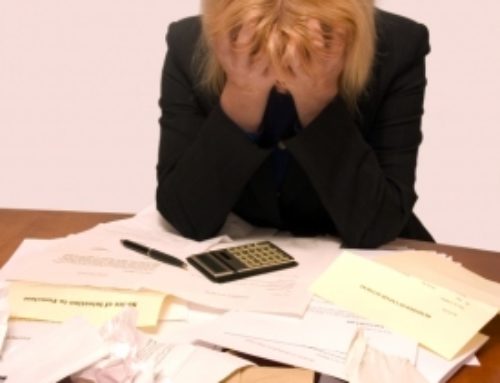


Hey Terri Maurer,
What an enlightening post! This is stacked with incredibly valuable information. I am looking ahead to employing the extraordinary resources you have shared. I can thoroughly connect with what you have stated.
I am presently working for a start-up called Efortles, which aspires to empower small business owners. Currently, we offer CPA services for free, which is just the initiation of our objective to eliminate all obstacles confronting small businesses.
I will certainly share this information with all my friends, customers, and associates. Looking ahead to your next post.
Glad you found our article on automation of small business systems and processes. By all means, spread the word to any small business owners that need help getting out of the ruts they created for themselves. Automation and technology can make processes and systems work so much better for customers – so long as they are not forgotten in this phase of growth.